
LYLA
Errand Solutions is a B2B concierge company. When COVID-19 struck, they decided to undergo a complete rebrand to LYLA. With this, they wanted a fresh new app design.
Their primary business model was in-person offerings. When things moved to being remote, they needed to put more emphasis and focus on their mobile app. Within 8 months, I worked with their business team, offshore development and UI designer to provide and see through a successful launch of MVP.
App name
LYLA - Love Your Life App
Duration
8 months
Role
UX Architect
The beginning
The beginning of this project started with learning about LYLA as a company and the current functionality they had previous built. Since Errand Solution was rebranding to LYLA, I wanted to understand more of the stakeholder/client vision. What was important to them? Why specifically did they want to rebrand? Was the company prioritizing initiatives that might affect how the mobile app is designed/structured.
The current app offered busy workers (ex. hospital staff) a concierge service, by their employer as a employee perk. Prior to COVID-19, there was an actual concierge located at each location. There was an app, however it was very outdated. Users had a work around because they didn’t really need to ever use the app. When they were in the office, they could walk downstairs and work directly with a concierge.
When COVID-19 happened, it was clear that users needed to have a more robust and user friendly tool so they could still take advantage of the offerings LYLA provided.
User discovery
Original photos of homescreen
LYLA had very little experience working with UX Designers, so one of my main focuses at the start was guiding/educating stakeholders on the importance user centered design. This involved weekly touch points and larger presentations to the CEO. After understanding more of the internal process, I decided it was time to embark on getting feedback from users. I created a research plan for the stakeholders to review. Once they felt comfortable and understood what kinds of questions I would be asking, I was able to schedule user discovery sessions with 6 current app users.
I chose to start my discovery with current app users because I really wanted to understand the main frustrations and motivations when using the app. Once I finished the user discovery sessions, I clumped the data into an affinity map to find the main commonalities.
The findings:
Users typically request services around events in their life (both work and personal).
They want to see what people are buying to get inspiration and get recommendations.
Users feel extremely overwhelmed mainly by categories, icons, and general layout of information (hierarchy of text).
They aren’t sure what they can order on the app because there are just so many offerings.
Users prefer to use the app, but they feel it doesn’t work when they are requesting a complex service.
They need a way to quickly filter and search exactly what they are looking for.
Users want to see offerings that relate to them.
They want to receive more notifications on events going on in their life.
Users want to see what’s trending with events, gifts, and services so they can get inspiration.

The user
To bring empathy to the stakeholders, I created a persona based off the findings. Meet Amanda, The Busy Multitasking Mom. One of the most interesting things that I found during user discovery was the motivation around when people decide to use LYLA’s services.
Most people decide to use our services because they wanted to spend more time doing the things they loved.
After creating the persona, I wanted to map out Amanda’s journey. Although I had assumptions on where the main pain points were during a user’s journey, I wanted to let the data guide me. Based on the journey map, it was clear that targeting and prioritizing how a user enters in a request would make the largest impact.
Problem statement
Busy workers need an app that's focused on bringing them targeted content they can relate to while streamlining the way they input their complex requests for both personal and work-related orders so they can spend more time with their family.
The current system leaves them feeling frustrated by not supporting their complex requests causing them to call, follow up on orders, and confused on what offers they can take advantage of.
Wireframe & Prototype
Due to tight deadlines, I needed to start creating concepts. I tested the following concepts with 6 different users, all of whom were existing users. Below you’ll find the feedback for each concept. As I tested, I took these findings and continued to iterate.
Concept #1
Guided user onboarding
One of the main findings from discovery was that users were frustrated with the current app because it showed too many services that didn’t interest or pertain to them (ex. child care).
How might we get more information on the users to provide more customized content?
This is how I came up with the interests page. Each task/service provided on the app has the ability to be tagged with one or multiple interests, allowing us to customize the users screen.
Findings:
Users thought the sign-up process was very easy and simple.
Users were concerned that if they input their interests, certain task cards hidden from their view.
Steps taken: I improved text to communicate intent with users more and making sure that this only affects the task cards that show up in the “Recommended for you” category.
Users were uncomfortable entering their birth year because it’s too personal.
Steps taken: Work with the business team to talk through if we can remove data point, make it optional, or not require the year.
Users wanted to understand why we are asking for information (ex. Inputting interests, birthdays, home zip code). They are okay with giving that information if they agree with how it will be used.
Steps taken: When asking for any personal information, include the “why”
Concept #2
Improved home screen
During user discovery, I found that users think to use LYLA services around some sort of holiday or event - example: birthdays, work anniversaries, pi day, boss day, cupcake day, etc. Due to this, I wanted to test out a concept around highlighting events or other fun celebrations.
Users also mentioned seeing more customized content - so I created a ‘recommend for you’ section. Lastly, users mentioned they wanted to use our service, but wasn’t always sure what they could order- they wish they could see some inspiration or what other people are using the concierge service for. Therefore, this concept tested a ‘most popular’ section.
Findings:
Users loved seeing upcoming holidays, but expressed interest in seeing reminders they input into the app (friends birthdays, anniversaries, more personal dates).
Concept #3
View upcoming/past tasks
Users are able to view upcoming and past tasks by clicking into ‘my tasks’ in the bottom navigation. During discovery, users mentioned there was no easy way to requests tasks again. One of their main frustrations was that they had to re-enter in repetitive information over and over again. This concept was created to further validate if this was a need along with focusing in on what information a user needs to see when viewing past tasks.
Findings:
Users liked being able to see their ratings paired with the ability to quickly ‘request again’.
Users were confused by the date shown- they wondered if it was the date completed or the date requested.
Concept #4
Request a customized task
One of the craziest things about LYLA is they can literally do any task. Being a concierge means taking requests, no matter how big or small. This was extremely challenging, especially thinking about how to make a scalable solution that could grow with LYLA as they continue to grow their business. Even after meeting with leadership, it was clear that they wanted users to have the ability to requests customized tasks- even if it was more costly and time consuming for their team.
Findings:
Users love being able to customize tasks. For business purposes, ‘request a customized task’ is available only once a user tries to search for a task.
Users liked being able to input their budget because it cuts down on communication and makes their requirements more clear up front. =
Steps taken: From testing, users brought up a need to specify if it’s an overall budget or per person. I worked with the business team to prioritize this item to continue discovery/validation.
Users want to see status/progress bar for tasks, similar to Amazon tracking, so they can check progress on their requests without having to call- it gives them transparency.
Iterations
After gathering these findings, I worked with the business team, UI designer and developers to make changes to the design. The team often meet bi-weekly to discuss progress and to collaborate on ideas.

I couldn’t have done this project without my amazing teammates.
UI Designer, Joy Lam
Project manager, Micky York








